How to Make Your Amazon Product Image Stand Out and Drive Clicks
When a customer searches on Amazon, your product appears directly next to dozens of competitors, many of which offer nearly identical items. In this side-by-side battlefield, your main image is your best shot at winning the click. It must grab attention, clearly communicate value, and make your product the obvious choice. When optimized correctly, it drives more traffic, improves sales, and signals to Amazon’s algorithm that your product deserves to rank higher.
In this guide, we’ll break down exactly what makes a main image stand out and increase clicks. To make each point clear and actionable, we’ll reference a real-world example: a digital candy thermometer. You’ll see what works, what doesn’t, and how to make your product shine in crowded search results.
Why Your Main Image Matters for Click-Through Rate
Your main image is the only visual shoppers see before they click. If it doesn’t grab attention, you lose the sale before it begins. Optimizing your main image is the single biggest factor in increasing your Amazon click-through rate.
- Higher CTR means more traffic from both organic and sponsored placements
- Increased CTR feeds Amazon’s algorithm with more shopper engagement signals
- Listings with strong CTR and high conversion are rewarded with better organic rankings
- Sponsored products with higher CTR also receive more impressions and better ad placement
Amazon’s requirements for main images include:
- Pure white background (RGB 255,255,255)
- Product must fill at least 85% of the frame
- No text, logos, watermarks, props, or inset images — unless that text is part of the actual product or its packaging
How to stand out in search results and improve your click-through rate: One highly effective (and Amazon-compliant) tactic is to include your product packaging in the main image—especially if it includes search-relevant keywords like “Candy Thermometer.” This makes your product instantly recognizable to shoppers and builds trust at a glance.
What This Looks Like in Action
Here’s what a shopper sees when they search for “candy thermometer” on Amazon:
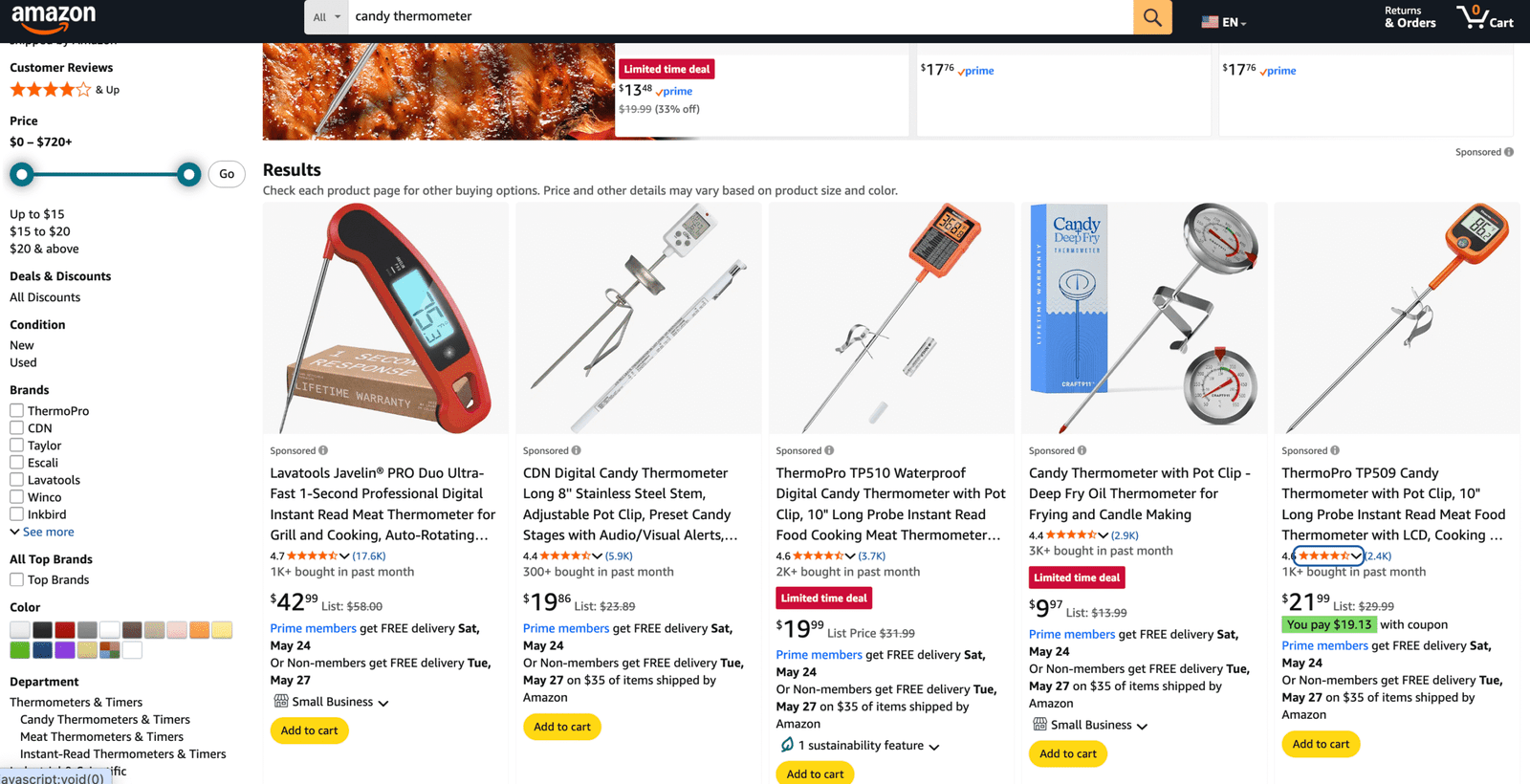
Take a second to scan this image—which product would you click?
The listings that stand out use bright, clean photos, include their branded packaging (with relevant keywords), and show the product clearly and attractively. These high-performing images make you stop scrolling.
Key Elements of a High-CTR Main Image
Include Search Terms on Your Packaging to Increase Click-Through Rates
Amazon doesn’t allow added text in the main image, but if your product packaging includes keywords like “Candy Thermometer,” it’s fair game. Think about it logically. If you’re searching for a candy thermometer on Amazon and you see a thermometer that clearly states “Candy Thermometer” right on the packaging in the main image wouldn’t you click it? If a customer sees the search term they are searching directly on your product they are much more likely to click your product because it matches exactly what they are looking for.
This small tweak can make your listing leap out from competitors who simply show the product without any context.
Make It Visually Obvious
Now look at the comparison below. Both show candy thermometers, but only one grabs attention in a split second:
Good Example:
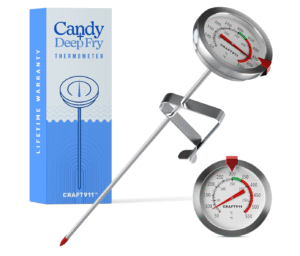
The good image features sharp colorful visuals, prominent packaging with the words “Candy” & “Thermometer” clearly visible even when the image is smaller, and it has a bold layout that fills the frame.
Mediocre Example:

The word candy is on the product and in the main image, but its small and hard for the customer to see unless the image is enlarged/zoomed in.
Bad Example:
The bad example looks generic and could be easily overlooked. It lacks the immediate clarity that helps a shopper say “Yes, that’s what I need.”
Visual Techniques That Drive Click-Through Rate
- Fill the Frame: Ensure your product takes up most of the image space with minimal dead space to appear larger—especially important for mobile visibility.
- Show It Ready to Use: Display the product in its ideal, assembled state. For our candy thermometer example, the screen is turned on and the probe is extended.
- Use Bright Colors and Contrast: Choose packaging and angles that stand out against a white background to catch the eye in a busy search result page.
- Include Accessories: Visually show extras like clips or batteries to communicate added value.
- Add Depth with Angles: Avoid flat, front-on shots. A slight angle adds dimension and makes the product feel more tangible without violating Amazon’s rules.
Conclusion: Better Images = Better Click-Through Rate = Better Ranking
Your main image is more than a photo. It’s your listing’s growth engine. A strong CTR leads to more traffic. When those visitors convert, Amazon’s algorithm rewards your listing with better rankings and broader ad visibility.
Checklist to Improve Your CTR:
- Include packaging with relevant keywords
- Make your product fill the frame
- Use bright, high-contrast visuals
- Highlight accessories and features
- Use angled product shots to create depth
- Make sure it’s obvious at a glance what your product is
Improving the click through rate on your main image will improve your products traffic, sales, and will put you in the best position to gain organic rankings on Amazon.
Next Steps: Put These Tactics into Action
- Audit Your Current Main Images: Compare them to the checklist above. Does the image speak to what your customers are searching for?
- Redesign with Clicks in Mind: Create or update your images using a professional photographer or design tool that allows you to showcase packaging and accessories effectively.
- Design Keyword Relevant Packaging: If you’re not already doing this, work with your supplier or designer to make your packaging align with what customers are searching for.
- Monitor Your CTR and Traffic: Watch for changes in click-through rate and keyword performance once your new images are live.

Kaleb started his Amazon journey as a data analyst for a wholesale beauty brand, where he helped grow their Amazon sales from zero to over $1 million per month. Since then, he’s worked directly with more than 100 sellers across a wide range of categories, focusing on growing their sales through expert account and inventory management, ad strategy, and catalog optimization. When he’s not working with sellers, you’ll find Kaleb enjoying life with his fiancée Jerah and their dog Clifford, his favorite team outside of Amazon.

